Apple has entered the world of large language models with the introduction of Ask Assistant comparable to OpenAI’s ChatGPT.
This guide will explore everything which you need to know about Ask, including its capabilities, potential applications, and its place in the evolving landscape of assistants.
What is Ask Assistant?
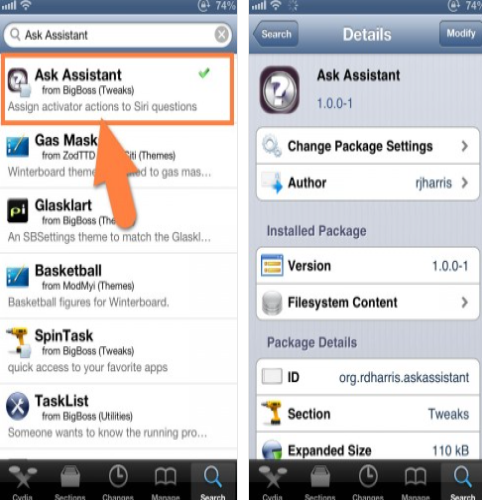
Ask is an Assistant tool that utilizes natural language processing (NLP) to understand and respond to user queries. Similar to ChatGPT, it leverages its understanding of language to engage in conversations, answer questions, and potentially assist with various tasks.
10 best Android phones for 2024
Current Stage: A Work in Progress
It’s crucial to note that Ask Assistant tool is currently in its initial testing phase. Apple is actively gathering feedback from internal advisors who are encouraged to utilize Ask tool before resorting to other methods for addressing customer concerns, particularly in the realm of technical support.
This feedback will be instrumental in refining Ask’s capabilities before a wider release.
Expected Release and Integration
While a specific release date hasn’t been announced, Ask tool is anticipated to be integrated into the upcoming iOS 18, slated for release in June 2024. Alongside its standalone presence, Apple plans to incorporate generative functionalities powered by Ask into various existing applications like Siri, Spotlight, Messages, Health, and even productivity suites like Numbers, Pages, and Keynote.
This widespread integration suggests Apple’s vision for Ask as a ubiquitous tool embedded within the Apple ecosystem.
What Can Ask Assistant Do?

Ask’s capabilities are still under development, but based on available information, here’s a glimpse of its potential:
| Natural Language Understanding | Ask tool aims to comprehend the nuances of human language, including context and conversational flow, enabling more natural and interactive user experiences. |
| Multimodal Communication | Ask is designed to be adaptable to different communication styles. Whether you prefer typing, speaking, or using gestures, Ask should be able to handle your queries seamlessly. |
| Personalized Recommendations | Ask is expected to learn from your preferences and interactions, offering personalized suggestions and recommendations relevant to your individual needs. This could encompass anything from suggesting the perfect music playlist to recommending restaurants based on your location and dietary preferences. |
| Efficiency in Customer Support | As demonstrated in the initial testing phase, Ask is expected to streamline customer support by providing readily accessible answers to common technical questions and troubleshooting issues. |
Privacy Focus: A Core Value
Apple emphasizes its commitment to user privacy with Ask. They assure that user data will remain on the device, minimizing the risk of data breaches and ensuring user control over their information.
This aligns with Apple’s long-standing focus on user privacy, which sets it apart from some other companies in the technology landscape.
Ask vs. The Competition: Unique Selling Points
While Ask tool shares similarities with existing assistants like ChatGPT, it possesses potential advantages:
- Integration with Apple Ecosystem: Ask’s seamless integration with various Apple products and services could provide a more unified and convenient user experience within the Apple ecosystem.
- Focus on Privacy: Apple’s commitment to user privacy might resonate with individuals concerned about data security and control.
The Future of Ask Assistant
The introduction of Ask signifies Apple’s foray into the ever-evolving realm of assistants.
As the technology matures and user feedback is incorporated, Ask Assistant tool has the potential to become a valuable tool for Apple users, offering enhanced customer support, personalized recommendations, and a more natural and intuitive way to interact with their devices.
However, it’s important to remember that Ask is still under development, and its full potential remains to be seen. As with any new technology, ethical considerations and potential biases require careful attention.
Ongoing development, responsible use, and user feedback will be crucial in shaping the future of Ask tool and its role in the lives of Apple users.
FAQs
Ask Assistant is a digital assistant application (similar to Google Assistant or Siri) that can answer your questions, complete tasks, and control your smart home devices.
Specific compatibility details may vary depending on the Ask Assistant version, but it’s likely available on smartphones, tablets, and smart speakers.
The download method depends on your device. It might be available through the app store pre-installed on your device or downloadable from the official Ask Assistant website.
Ask Assistant might have a free version with basic features and a paid version with additional functionalities. Check the official sources for details.
Make sure your device’s microphone is on and working properly. Try speaking clearly and avoiding background noise. Some assistants allow you to retrain the voice recognition for your voice.
Try rephrasing your question or ask in a more specific way. Ask Assistant might still be under development and may not have all the answers yet.
Note of Ask Assistant
| Apple introduces Ask tool | click here! |
Conclusion
Ask Assistant offers a convenient way to interact with your digital world through voice commands and simplify daily tasks.
By understanding its capabilities and limitations, you can leverage its features to get the most out of it.
Remember, different Ask Assistant versions might have varying functionalities, so explore the official resources for in-depth information.

